Model Activity Log
A timeline of all edits to a Polytomic model
The model Activity Log shows a timeline of all changes made to your Polytomic model. Each entry in the timeline shows:
- The values changed.
- The person who changed them.
- The date of the change.
This timeline can answer questions about what change took place when and by whom.
Viewing the Model Activity Log
- Open a model.
- Scroll down to the Last modified by section.
- Click Show more.
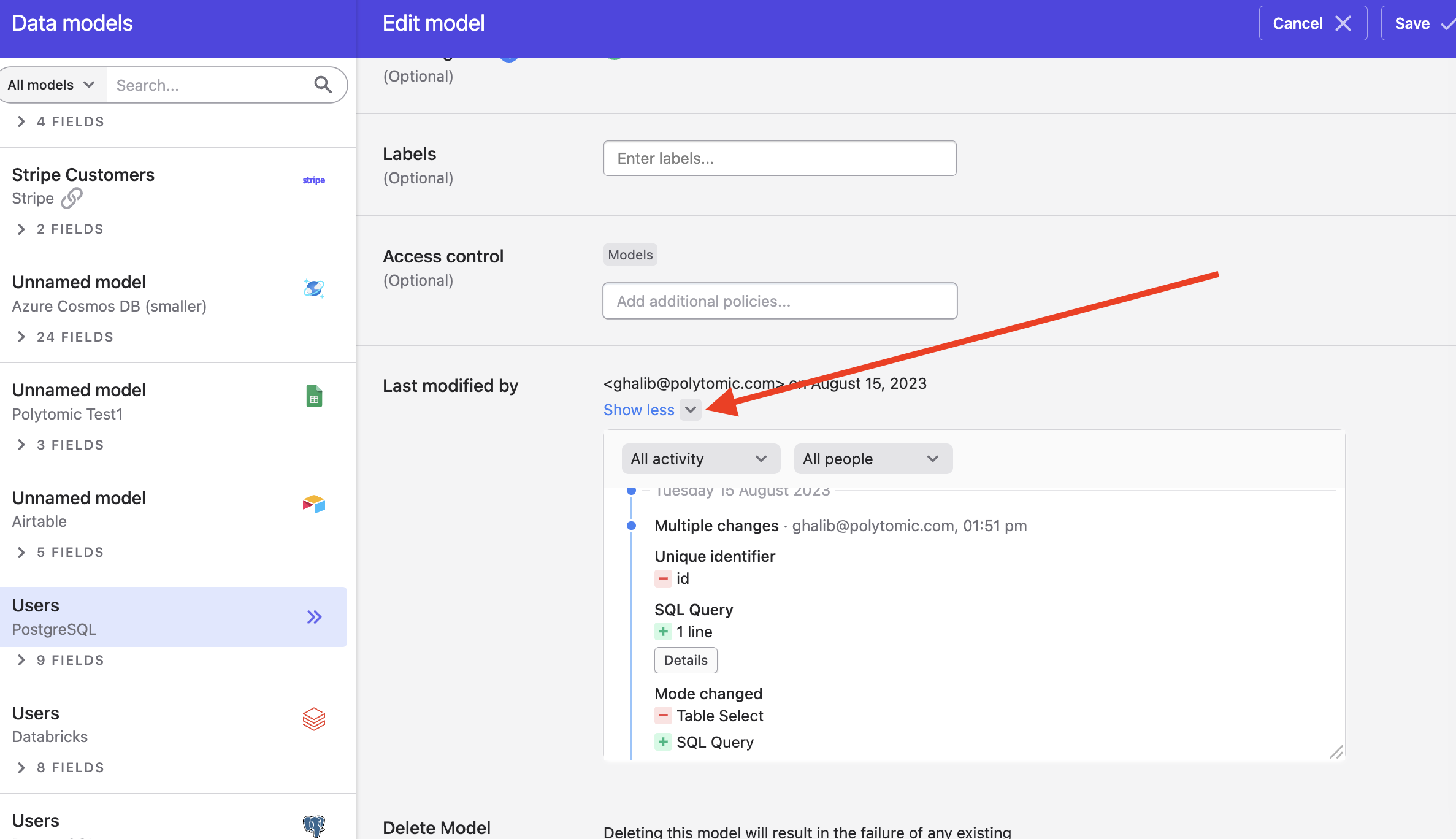
SQL diffs
If you're viewing the Activity Log for a SQL model, any changes to a SQL query also come with a visual diff that you can access by clicking on the Details button in your Activity Log timeline:
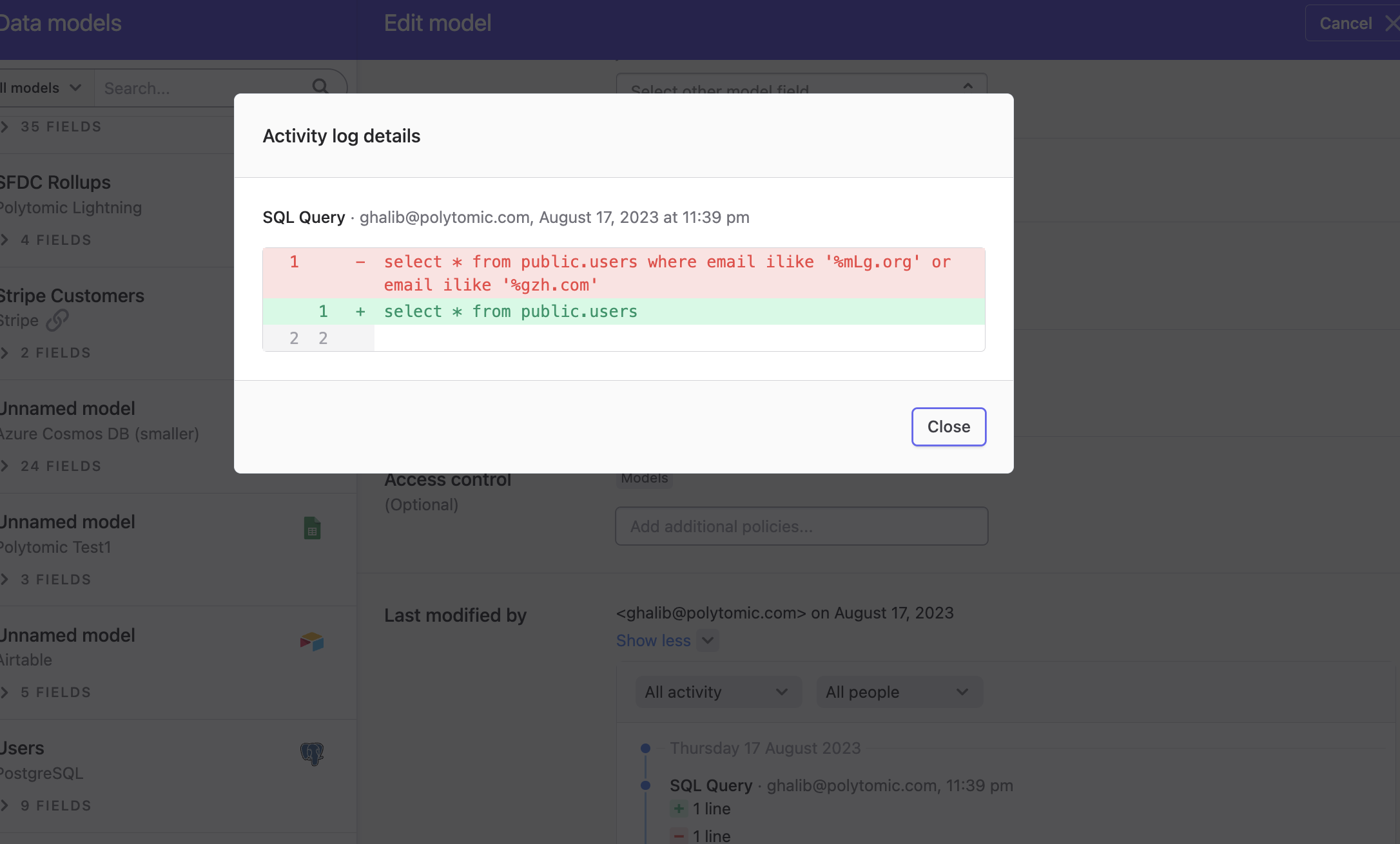
Filtering your Activity Log to certain people or event types
At the top of your Activity Log are two dropdowns that default to All activity and All people. You can toggle these dropdowns to only see changes from particular people on your team or particular event types.
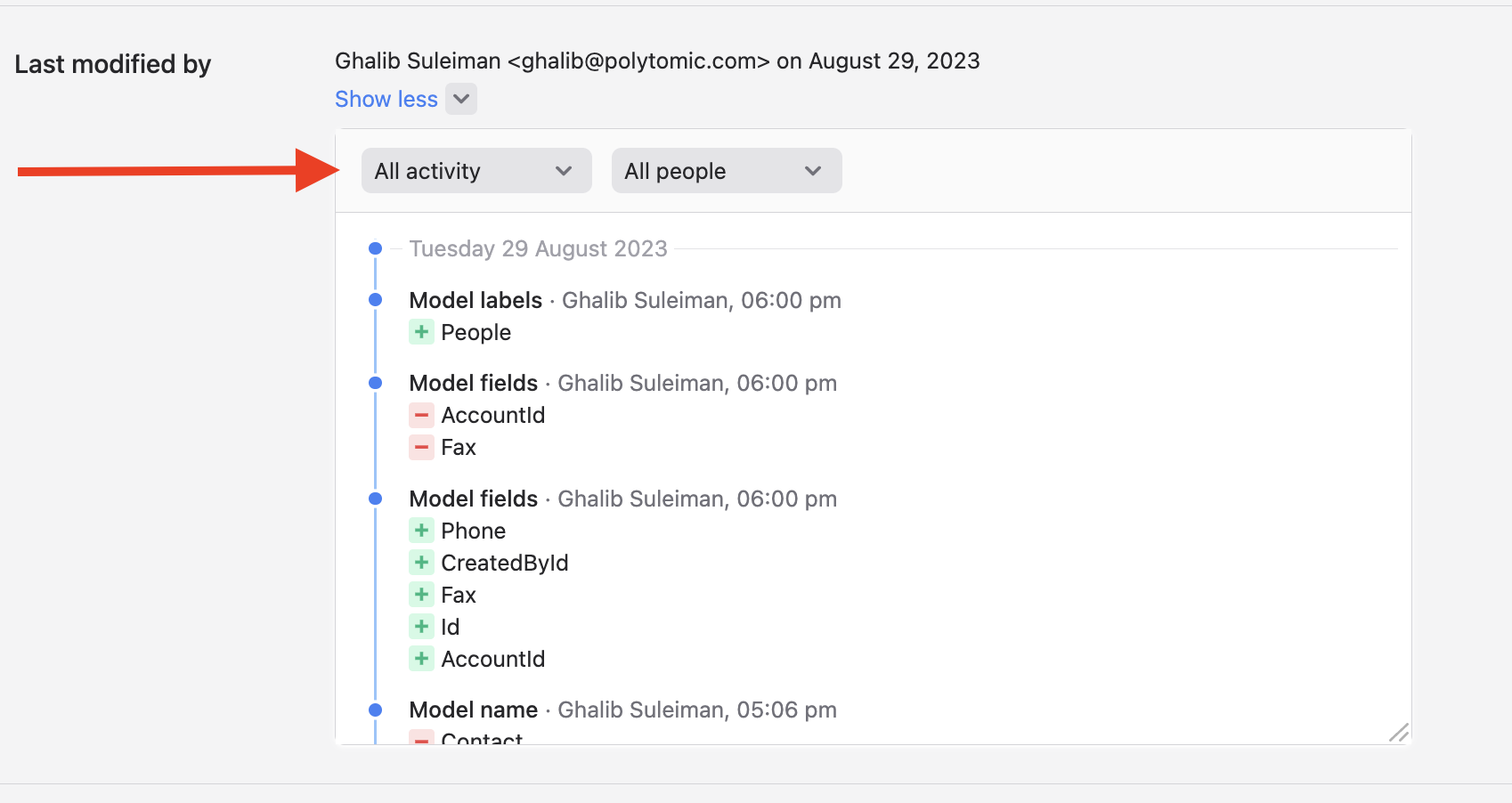
Updated 8 months ago